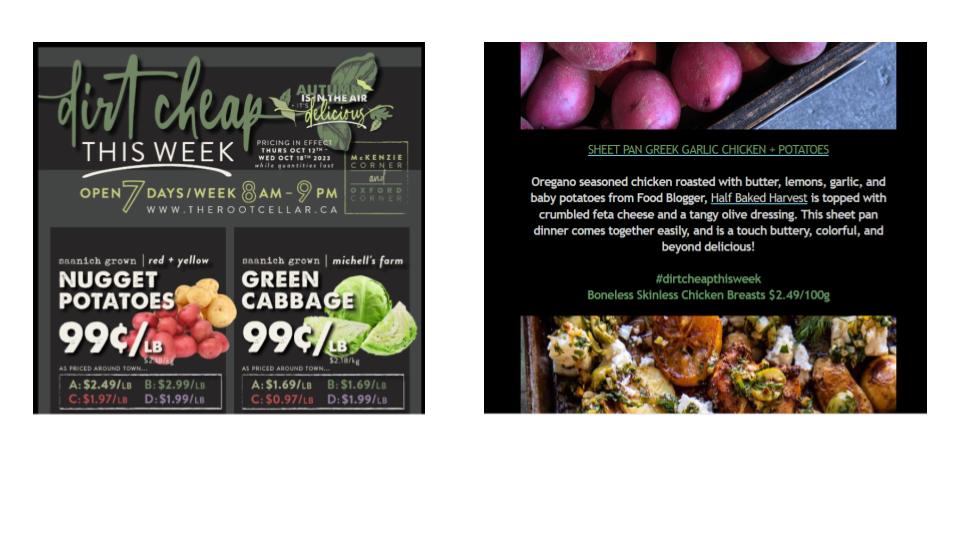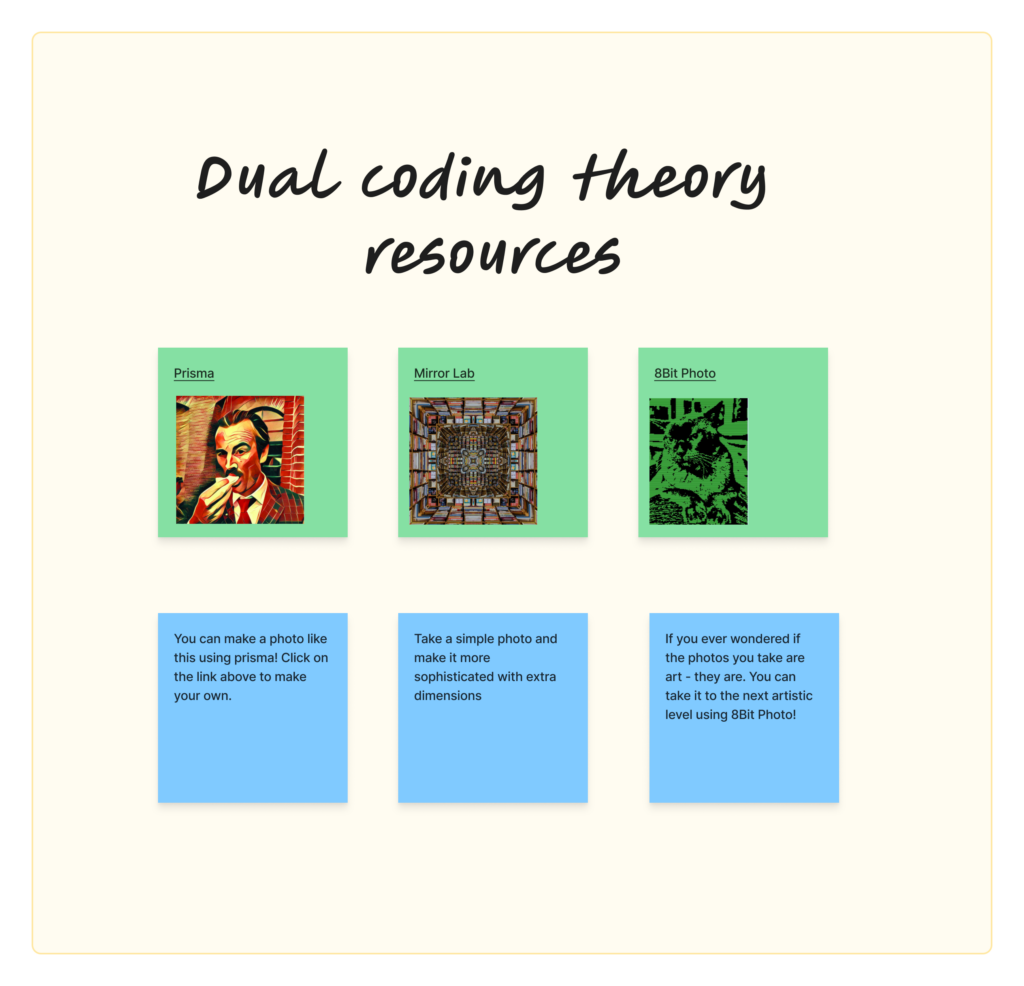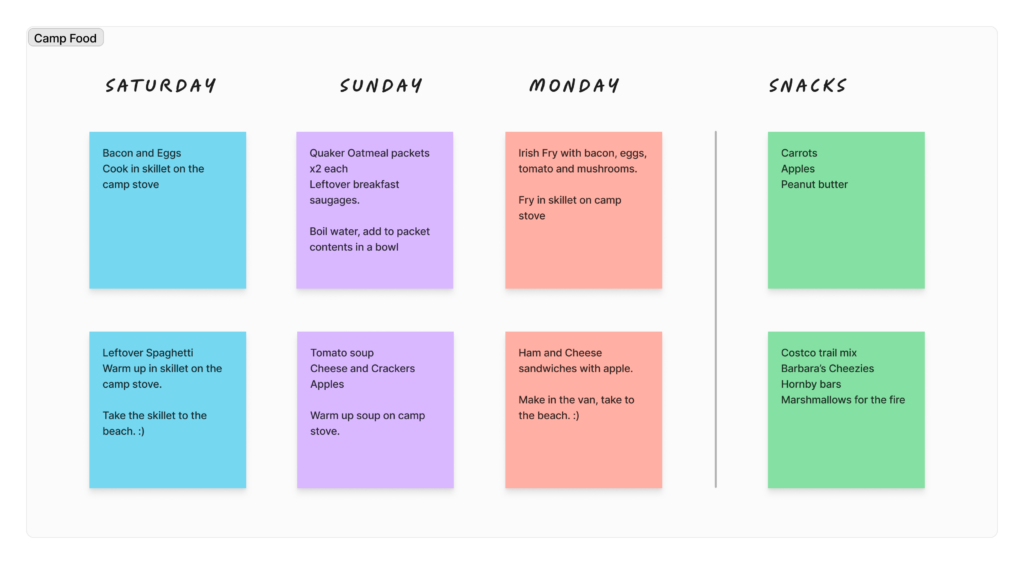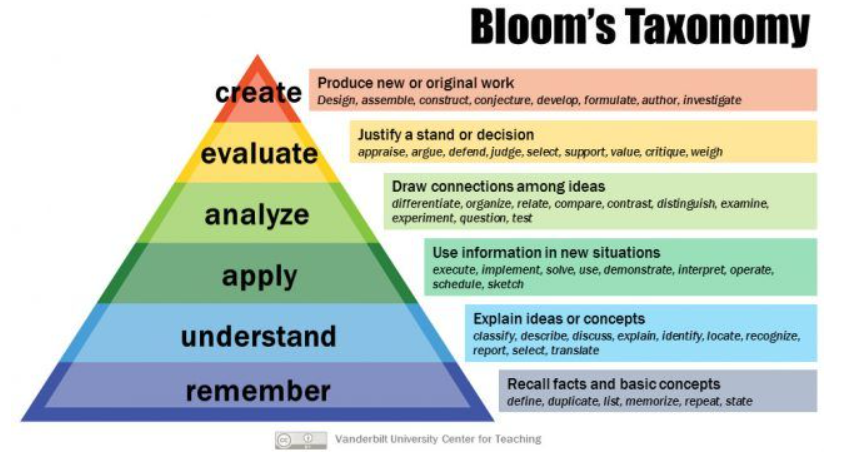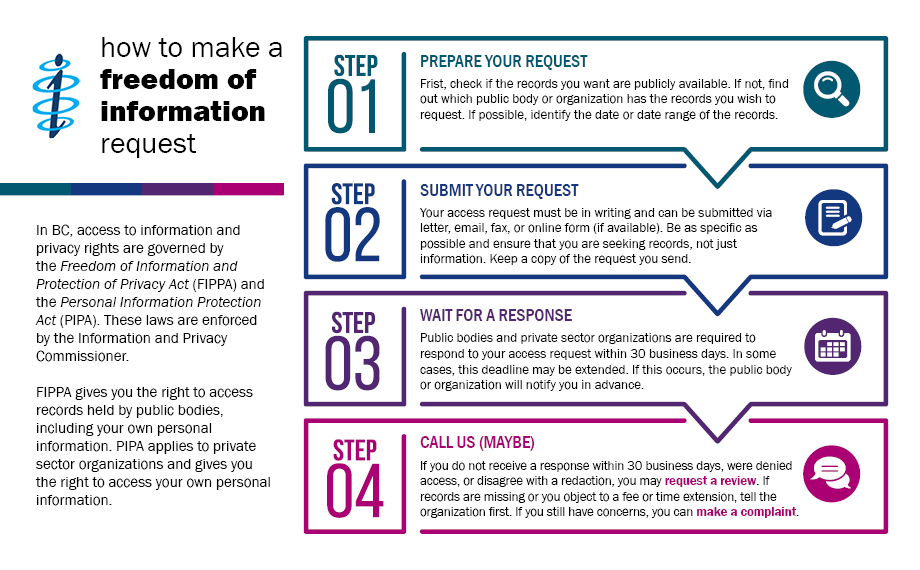I came back to UVic to finish the second half of my undergrad in 2021, so I missed the emergency transition during the pandemic. I enrolled in three classes. Transferring to an online learning was difficult for me because I felt so isolated. Many of the people that were in that class as well as the instructor himself I feel like I don’t even know. I ran into the instructor and had to introduce myself. The social ability to connect with others and feel part of the community was totally missing. My eyes hurt from the strain, and I had headaches. However, the huge pro was that it enabled me to attend school and work toward my goal of getting a degree. It also kept me and my family safe. In my close circle was an individual going through cancer treatments, so we were extremely careful. One of my classes was Math. I dropped it 3 weeks in, but I did love how I could replay the material over and over and over. That was helpful! In short, online learning was a necessity and definitely not the best option.

Photo by Jason Goodman on Unsplash
I would always choose a face-to-face option I find I’m way more efficient with my time and I thrive off learning with others. I would advocate for the use of tech in classes to aid learning, but I would not choose a distance learning course unless it was a necessity.
To prepare for a similar situation, and something I am hoping to do as an inquiry project for another class, I would like to create short instructional videos for students to watch prior to coming to class. I think this can accelerate learning, be compatible with the UDL strategy and easily help an emergency situation like the covid 19 pandemic transition to online learning!