The subject of my group’s presentation was JustSketchMe, however, I really liked the presentation on Classroom Screen. It is a tool that I didn’t know about before. It is a whiteboard that you can personalize! I think this will be handy as a new teacher. If I know which class I’ll be substituting for ahead of time (like even just the night before) I could make a classroom screen and it would be a really nice professional touch! Here’s a classroom screen that I just made to familiarize myself with the tool:
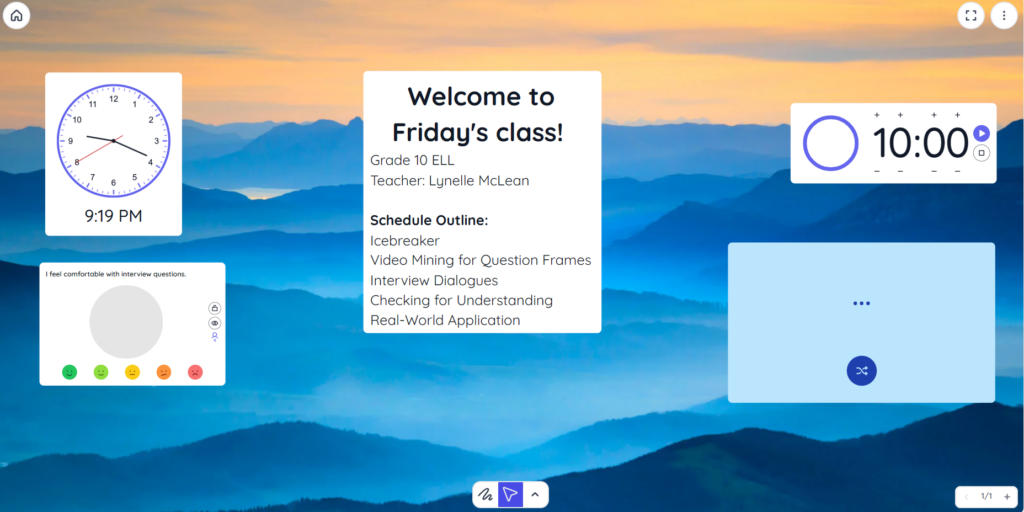
New Collection – New screen (classroomscreen.com)
I think I’ll use this! There is a paid and free version. One must have the paid version in order to add photos to the whiteboard screen and to properly use the randomizer. I would really like to use both those features, so I would advocate for getting a school plan, or I might just pay the $29.90 to use it.
I really like the timer feature too- it is a great way to show the students how long they have left in the activity and could reduce the anxiety. I wonder if Google slides has a timer I could add to it. Using these tools could help accommodate all learners with various needs (having clear directions and a rough schedule is necessary for some learners, but helpful for all learners.
If you are curious about our group presentation on JustSketchMe, here’s is a link to our slides and a link to a video of our presentation (warning – it’s a big file). Honestly, I probably won’t ever use this, but it accomplished our goal of incorporating all our subject areas into one project. 🙂 Would you use it? Or would you use Classroomscreen, both, or neither? Let me know what you think!

Leave a Reply
You must be logged in to post a comment.